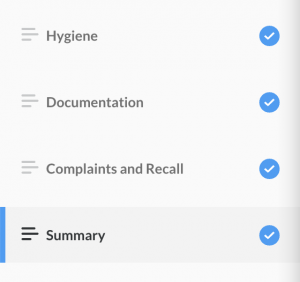Download Course Summary Leaflet
This is our course on Good Clinical Laboratory Practice (GCLP). As with all our courses, we do review them regularly. This one in particular has been newly reviewed and updated for 2024. All the guidelines have been checked and any new information has been included. We have also added in some extra interactivity and updated our course scenarios.
GCLP guidance identifies the systems required and procedures to be followed within any organisation that conducts analysis of samples from Clinical Trials in compliance with the requirements of Good Clinical Practice (GCP).
Good Clinical Laboratory Practice (GCLP) was first drafted and published in 2003. Then in 2006, the World Health Organisation (WHO) published GCLP guidance on its website as the standard for laboratories undertaking samples from Clinical Trials.
This interactive and engaging GCLP course provides sponsors, laboratory management, project managers, CRAs and quality assurance personnel with an understanding of the framework for a quality system in analysis of clinical trial samples. It will ensure that all laboratory processes and results are GCLP compliant.
Learning Objectives
- Briefly examine Good Clinical Practice (GCP) and Good Laboratory Practice (GLP) to understand why they differ from Good Clinical Laboratory Practice (GCLP)
- Understand why GCLP is needed and how it was developed
- Consider all the area the principles of GCLP cover including:
- Organisation and Personnel Facilities Equipment, materials and reagents Standard Operating Procedures (SOPs) Planning of the work Sub-contracting Trial materials Conduct of the work Reporting Quality Control (QC) and Quality Audit (QA) Storage and retention of records Confidentiality, blinding & participant safety.
- Learn how to implement the principles of GCLP to ensure workplace compliance
- Understand the contents of a clinical trial protocol and analytical plan, and learn how to create them to support GCLP compliance
- Know how to collect, transport, receive and analyse samples effectively
- Understand how to report, record and archive effectively according to GCLP expectations.